Hello, this is IRISnoir from Hackingarise. Today, I will demonstrate how to check your wlan card if a particular mode is compatible.
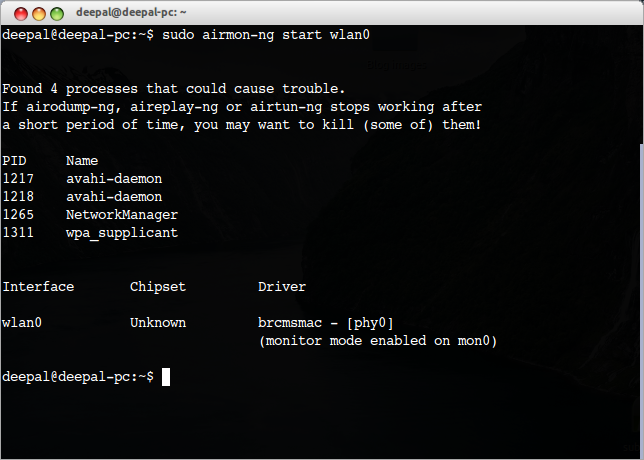
First, you will need these commands:tsudo airmon-ng(from package: aircrack-ng – in the root-repo)
Now, check what PHY the interface has:
For example, interface wlan0 has phy0
Take note of that.
tsudo iw phy (from package: iw – in the root-repo)
Now, find the section:Wiphy phy0
That’s the section where you will be inspecting the state and capabilities of interface wlan0.
Now, to find out if it’s compatible or incompatible with monitor mode, you scroll to the section: Supported interface modes:
* IBSS
* managed
Now we know that in my wlan card, monitor mode is NOT compatible. And you should buy a new external wifi adapter to do the job.
I hope you like this brief tutorial. If you do, don’t forget to share. Stay ethical and have a nice day.
No comments:
Post a Comment
Note: Only a member of this blog may post a comment.